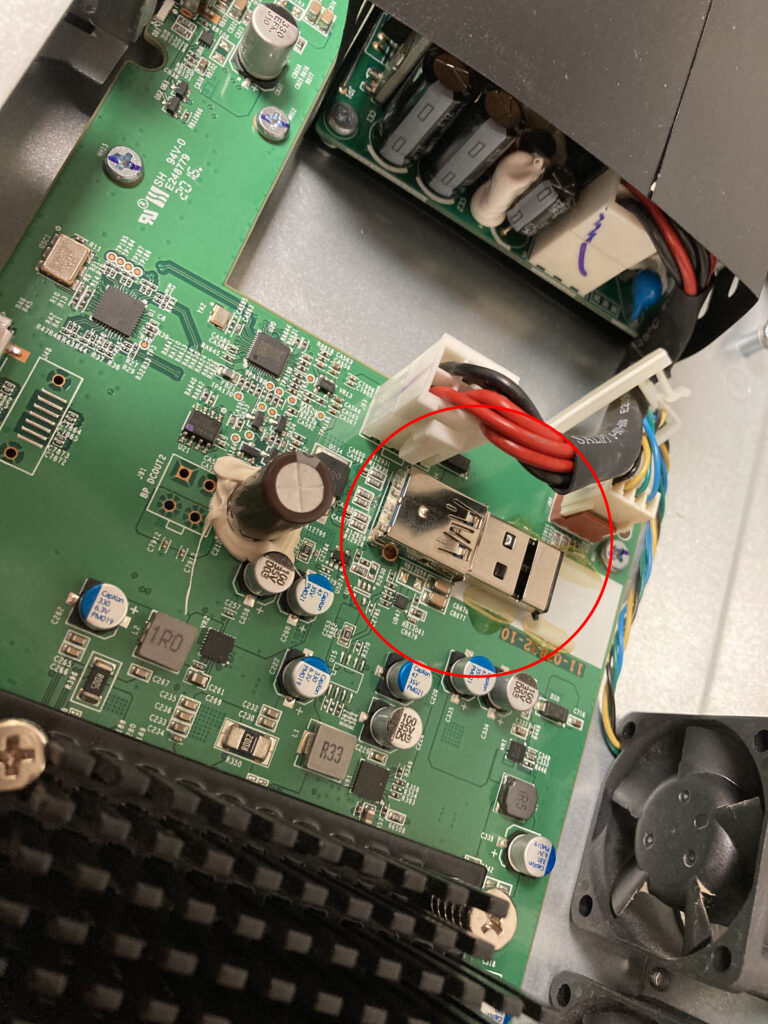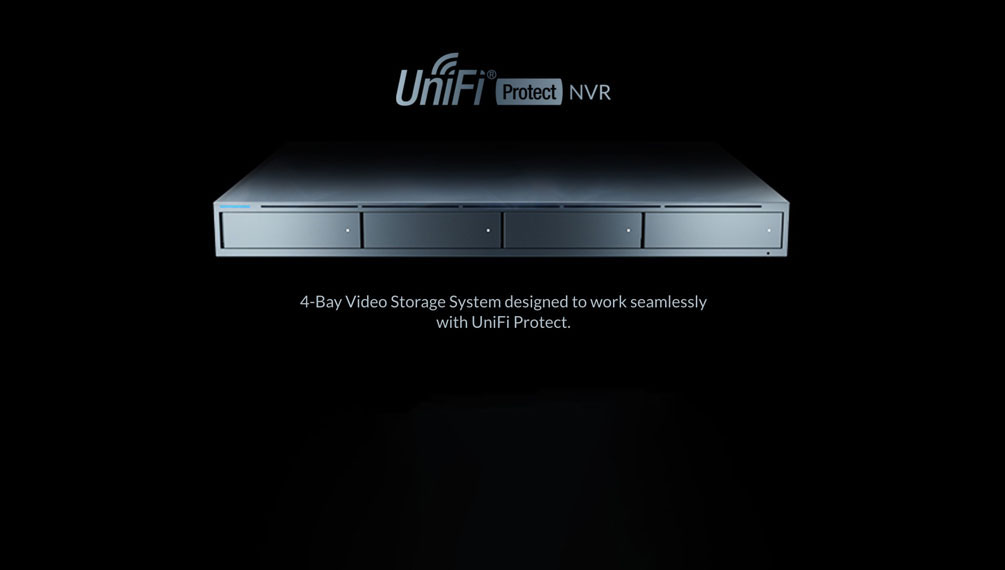Got a Ubiquiti U-NVR network video recorder that has quit functioning? This may be an easy fix for you as it worked for us.
Crack open the top lid of the Ubiquiti U-NVR and take a look inside. You will see that there is a thumb drive install on the mother board of the unit. In our case, this is what failed. Carefully remove the thumb drive from the motherboard.
Take a new, quality thumb drive and take it apart so you have only the board and not the case. Insert the thumb drive in the same slot you removed the old one from and affix the thumb drive to the motherboard – we used hot glue.
Replace the lid and power up, and if you are lucky, everything will be working again. Of course this is not a fix for every issue on the U-NVR, but it did fix ours.
Be aware we do not do board level repairs to production equipment and the one we fixed was a lab unit.